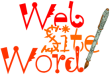|
|
|
|
|
See features, benefits and comments, while learning how to create great Web pages with WebSiteWord [click here]
Be productive in minutes. [click here]
Get started in 2 minutes [click here]
Main functions in seven steps [click here]
|
|
Get started in two minutes
It's easy to get started with Web Site Word!
- create pages using the fancy functions in the toolbars:
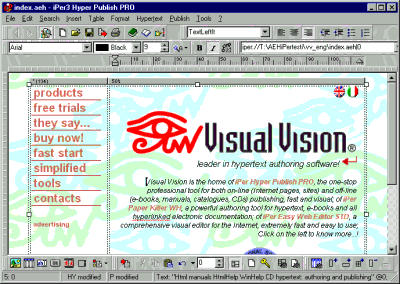
- add new pages using the bottom center page number box (the one with the “0” in the following image);
- link pages selecting text and using "Insert >Link":
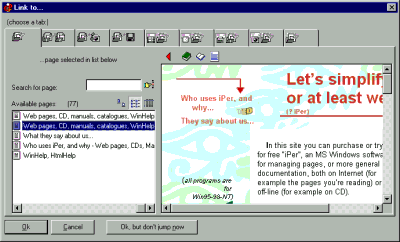
- save the site with "File >Save all";
- configure the FTP, "Publish >Internet - FTP >Setup". You need server name, user name, password (press the large button to test if all right):
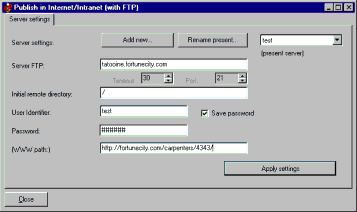
- publish in the Internet "Publish >Internet - FTP >Publish on the Internet" (once connected, press the large button):
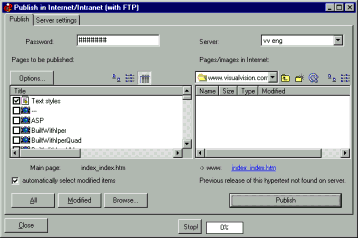
Done? That’s all.
|